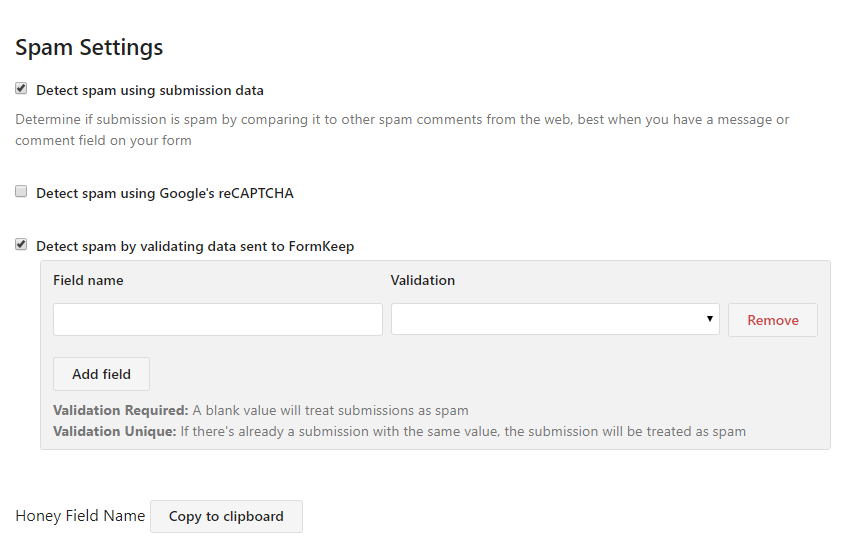Yes you can! FormKeep offers various client-side validations.
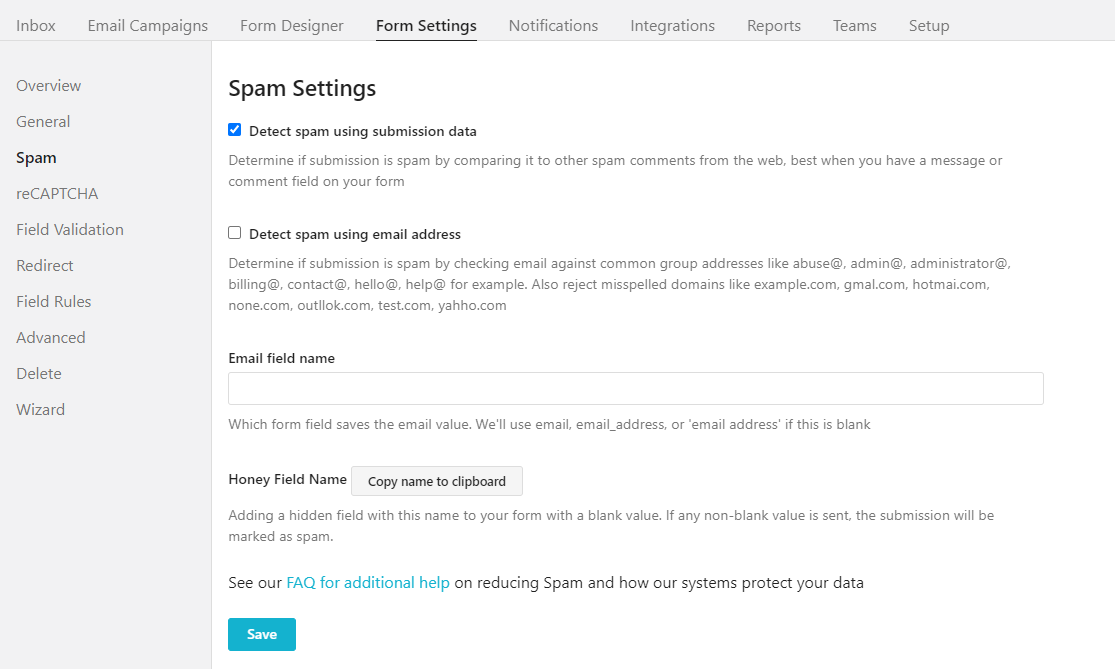
Besides the spam protection via submission data and email address, you can add reCAPTCHA, Field Validations, Field Rules.
This helps determine if submission is spam by comparing it to other spam comments from the web.
This helps determine if submission is spam by checking email against common group addresses. Rejected mispelled domains are also detected with a feature.
Adding a hidden field with this name to your form with a blank value. If any non-blank value is sent, the submission will be marked as spam.
Automatically protect your forms from spam with Google’s reCAPTCHA v3 on the form hosted on FormKeep! You’ll need to create a key on Google’s site and then enter the information in our system for us to validate the responses.
We’re looking for a form input named ‘g-recaptcha-response’ which is the default for the normal reCAPTCHA ui. If you’re using the hidden reCAPTCHA then you’ll want to set the response token to a hidden field of that name so we can process it on the server side.
FormKeep allows you to enable a feature by validating data sent FormKeep. There are 2 types of Field Validation, Required and Unique.
So set a form field to XXXX and using javascript set it to a randomized value (something that will be unique each time). Then use the Detect spam by validating data sent to FormKeep feature setting the validation to unique. If the javascript doesn’t run, then the value will always be XXXX and it will be marked as spam.